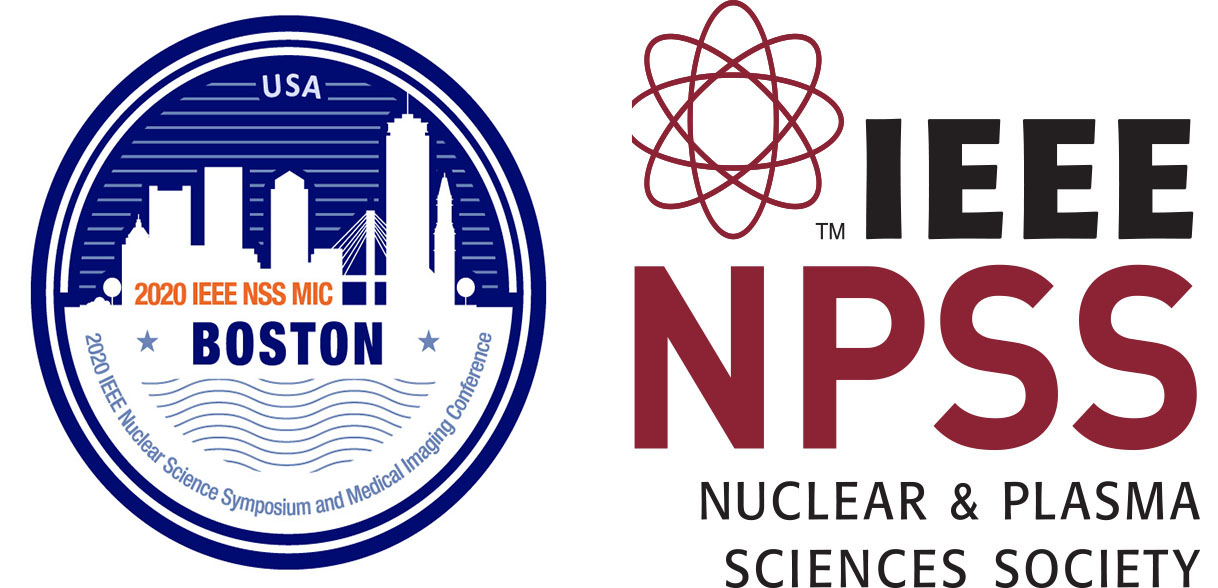Dear Industrial Partner:
Thank you for having a virtual booth at the virtual 2020 IEEE NSS MIC conference.
In addition to the information on registration, we would like to inform you about the special features of your virtual booth.
Test your equipment (virtual booth)
On Saturday October 31 and Sunday, November 01, 2020 you may test your equipment (camera, microphone etc.) in the demo live environment.
- We highly recommend using the latest version of the Google Chrome Browser (https://www.google.com/chrome/)
- Please login to the conference system (https://eventclass.org/contxt_ieee2020/ please. refer to our earlier mail for the login instructions)
- Go to any session in the online program and click the green button: ”enter live session”
- This sends you to the live area where you should navigate to the menu item “Expo”. Click on it.
- There you will find two Test Booths. Please enter one of the Test Booths.
- Feel free to share your audio and video and your screen and make yourself familiar with the platform.
- In case you encounter any problems, please contact the Live Helpdesk. Our technical support will be pleased to assist.
Booth status – running your live booth
You can run your booth in two modes:
- Live mode (in which you are online with shared audio and video)
In the live mode up to 10 participants are able to join your booth interactively with audio and video. In addition, up 150 participants can listen to both sides of the conversation among all the people. - Static mode (what people are able to see while you are absent)
While you are absent, you have the option to show a google slides presentation or a youtube video. If you haven’t provided any of these in advance, we will create a google slides presentation showing only your logo.
How do you toggle between live and static mode?
Please write a short e-mail to exhibition@eventclass.com letting us know you want to set your mode for your company. Our support will assist between Mo – Fr. | 02:00 a.m. – 06:00 p.m. (EST) to make the mode switch.
Private Rooms
In addition to your public booth, we offer two additional private rooms, which are accessible only through the links below. These two rooms are not publicly available. These rooms are used when you need to talk to one of your clients in private. This is the best way. Please send through the chat or by e-mail, one of the following links to the person(s) (max 10) you want to invite to your private room.
Tutorial-Video
More detailed information can be found in our tutorial video for exhibitors
https://player.vimeo.com/video/469922058
Now we wish you an exciting and successful exhibition.
If you have any additional questions, or further assistance is required, please let us know.
Lorenzo Fabris
General Chair
Ron Keyser
Exhibition Chair
To register your booth, follow this link.
Exhibitor
Prospectus